Glassi Casino App
Glassi Casino App Download for Android and iOS Devices – Latest Version
Glassi Casino is considered to be one of the best online casino companies. This platform is designed for casino and slot machine lovers. It’s important to note that our platform provides a lot of easy-to-use and popular methods for making deposits, for example, UPI. Glassi Casino’s platform has a great selection of slot machines and live casinos of excellent quality. Our company provides users with a selection of these top games:
- Poker;
- Roulette;
- Blackjack;
- Baccarat.
So everyone is sure to find something they are interested in. The large welcome bonus will also appeal to users. Glassi Casino platform’ users have also an excellent opportunity to choose from the following services:
- Slot machines;
- Instant Games;
- TV Games;
- Live Casino;
- Virtual Sports.
Glassi Casino App Features
Now we will introduce users to the specific characteristics of the Glassi Casino platform. Our online casino provides users with a huge number of games, so for users’ convenience, we have divided them into sections according to the type of games. The Glassi Casino’s website has 5 sections:
- Slots;
- Instant Games;
- Live Casino;
- Virtual Sports;
- TV Games.
Below is a table with information on the themes of the games, the top and recommended games of a certain category, and the providers.
| Category | Themes | Recommended | Top | Providers |
|---|---|---|---|---|
| Slots | Fruits; 777; Egypt; Animal; Fantazy; Football; Books; etc. | Dragon Tiger; Satta Matka Express; Pride of Persia Empire Treasure; The Walking Dead; Wolf Night; etc. | Hit the Gold; Sun of Egypt 3; PlinkoX; Royal Coins: Hold and Win; Magic Appl; etc. | Spinomenal; Pragmatic Play; 3 Oaks; Playson; SmartSoft; etc. |
| Instant Games | Action Games; Crash games; Minesweeper; Arcade games; etc. | Cricket X; PlinkoX; Lucky Tanks; Mine Field; Sky Lantern; etc, | JetX; Aviator; Goal; Mines; Balloon; etc. | Evoplay; OnlyplaySmartSoft; Fugaso; Netgame; etc. |
| Live Casino | Game shows; Games in Hindi; Andar Bahar; Roulette; Blackjack; Poker; etc. | Everybody’s Jackpot Live; Bet on Teen Patti; Mega Roulette; ONE Blackjack; Speed Baccarat A; etc. | Lightning Roulette; PowerUP Roulette; Crazy Time; Andar Bahar; XXXtreme Lightning Roulette; etc. | |
| Virtual Sports | Cricket; Football; Basketball; Tennis; Horse Racing Greyhounds; Racing. | Football Cup – World; Basketball on Demand Flat Horse Racing Steeplechase; Greyhounds Streak | Virtual Cricket; Football Streak Champions; Virtual Football League; Football Penalty Duel; Football Streak; etc. | Betradar;LEAP; 1×2 gaming; Golden Race; Pragmatic Play. |
| TV Games | Card Games; Wheel of Fortune; Jackpot Games; Table Games. | Spin 2 Wheels; Lucky 5; Speedy 7; 5Bet; FruitRace; etc. | Dice Duel; War of Beats; Licky 7; Music Wheel; Poker; etc. |
Glassi Casino App Screenshots
Below are screenshots of the Glassi Casino platform. They allow users to see the interface of the site. They also show the games available on our platform. The screenshots will help you notice where the “Support” button is located, which you’ll need if you have any problems and difficulties with the Glassi Casino platform.
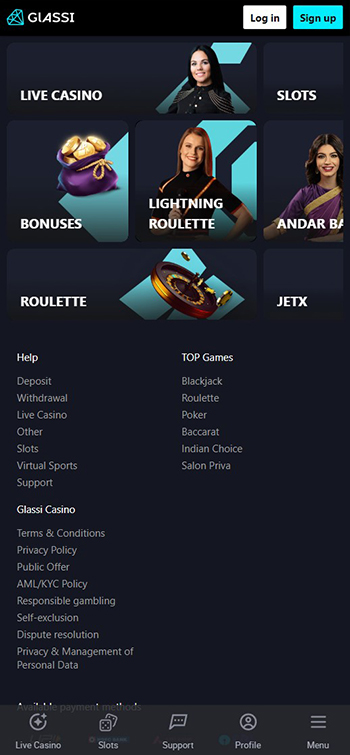
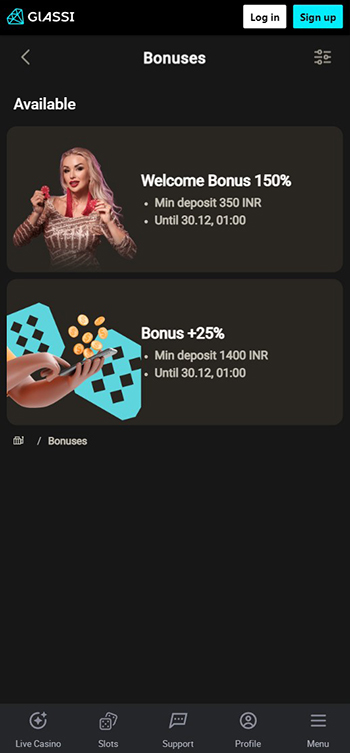
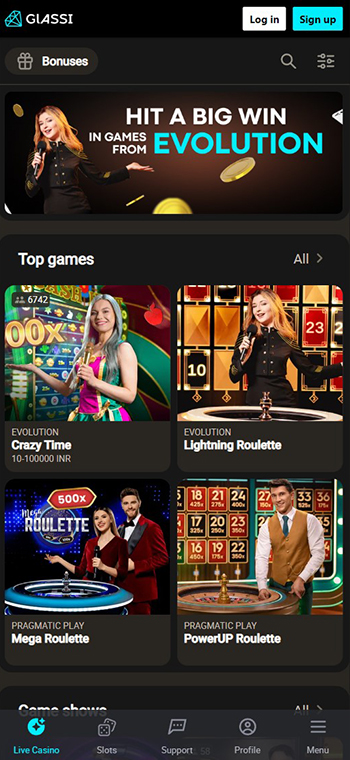
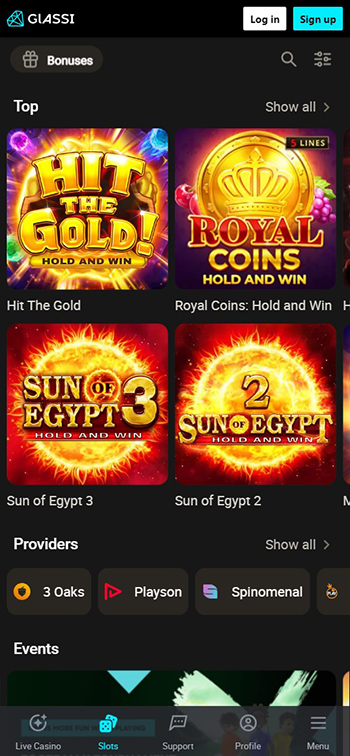
Glassi Casino Mobile Apk for Android

The Glassi Casino mobile app for android is currently under active development. So now we’ll go through how to create a shortcut to our platform on your Android desktop.
How to Add a Glassi Casino Website Shortcut to your Android Home Screen
Adding a Glassi Casino website shortcut to your phone’s home screen will make your life much easier. Once the shortcut is added to your desktop, you don’t have to go a long way to find and open the app. The process is quick and easy.
So, to add a shortcut to Glassi Casino’s home screen, users have to follow the instructions below:
- Unlock your phone, turn on the internet and go to your phone’s search engine;
- Write “Glassi Casino” and click on “Search”;
- Click on the first link and you will be taken to the official Glassi Casino website;
- Clicking on the Action menu (the three dots in the top right corner), select “Add to home screen”;
- Write a suitable name for your shortcut;
- Then click on “Add”.
You can now access the Glassi Casino website in seconds thanks to a shortcut on your home screen.
Glassi Casino Mobile App for iOS

A mobile app for iPhone/iPad users will also soon be available on the App Store. In the meantime, you will learn how to add a shortcut to our website to the home page of your device.
How to Add a Glassi Casino Website Shortcut to your iOS Home Screen
On your iPhone/iPad, adding a Glassi Casino shortcut to your Home screen is as easy as it is on your Android. To do so, you need to:
- Unlock your phone, switch on the internet and access the Safari browser;
- Type in the search box “Glassi Casino” and click on “Search”;
- Follow the first link, which will take you to the official website of Glassi Casino;
- Click on the “share” button;
- From the menu that appears, select “Home Screen”;
- On the next screen, you’ll be able to give your shortcut a suitable name and check the web address;
- Tap the “Add” button. A shortcut to the added web resource will appear on the screen of your iPhone/iPad. Just click on it and you’ll be taken straight to the Glassi Casino website.
This shortcut will help users quickly navigate to our Glassi Casino website and enjoy all sorts of games on our platform.
Glassi Casino Mobile Website
Glassi Casino has a mobile version of its website designed specifically for the user’s convenience. It is this version that allows users to always have access to online casinos. The mobile version of the site has the same features and design as the site itself. The interface is slightly different, as smartphone screens are smaller.
How to Use the Mobile Web Version of Glassi Casino?
For using the Glassi Casino’s mobile web version, you need to:
- Turn on the internet on your phone;
- Go to your phone’s search engine and type “Glassi Casino”;
- Clicking on the first link will take you to the Mobile Web Version of Glassi Casino.
The design of the mobile version is no different from the website itself. At the bottom of the screen, users can select the following units:
- Live Casino;
- Slots;
- Support;
- Profile;
- Menu.
In the drop-down menu, you can see services such as:
- Bonuses;
- Virtuals;
- TV Games;
- Instant Games;
- Language selection.
The two “Log in” and “Sign up” buttons in the top right corner allow users to register or enter their existing account at Glassi Casino.
When logging into the account, the following information is displayed in the “Profile” section:
- Personal Data;
- Finances;
- Special offer;
- Settings;
- Help and Information.
Here you can also change your language and quit your account if necessary.
On the mobile screen of Glassi Casino, you can choose from popular games:
- Blackjack;
- Roulette;
- Poker;
- Baccarat.
Users can also click on “Indian Choice” and see which games Indians choose.
System Requirements for the Mobile Version of the Glassi Casino Website
To effectively use the mobile web version of the Glassi Casino, users only need a stable internet connection and enough battery power on their phones.
Glassi Casino App Apk Account Registration and Confirmation
In order to gain access to all services, offers, bonuses, deposit and withdrawal options, and full versions of games, users must complete a quick registration process. To register on the Glassi Casino platform, you must:
Open the browser on your device and get to the official Glassi Casino website;
Tap on the blue “Register” button that you will see in the far right corner;
In the next window, write your phone number;
Next, create a password;
Then confirm the fact that you have reached the legal gambling age and accept the agreement with the offer agreement for the chosen currency;
Click on “Register”.
Users will be sent a confirmation code to the telephone number provided to verify their registration, so it is essential:
- Unlock your phone;
- Open a message with the confirmation code;
- Write the code in the field provided;
- Press “Confirm”.
After registering at Glassi Casino, you can take full advantage of all the services the site has to offer.
Special Offers and Bonuses

Users from India can enjoy the biggest welcome bonus that is available on the Glassi Casino’s site.
| The name of the bonus | Min deposit | Bonus validity time |
|---|---|---|
| Welcome Bonus 150% | 350 INR | until 30.12, 01:00 |
| Bonus +25% | 1400 INR | until 30.12, 01:00 |
In order to get welcome bonus from Glassi Casino, follow our recommendations:
- Unlock your phone and turn on the internet;
- Open the browser on your device and find the official Glassi Casino website;
- Complete the registration process;
- Then check the “Available Bonuses” section;
- Click on “Welcome Bonus”;
- In the window that pops up, tap “Activate”;
- When the activation process is completed, you must make a deposit of 350 INR or more;
- After depositing your funds on the platfrom, you will gain a welcome bonus of 150% which you will see on your Glassi Casino account.
How To Play On Glassi Casino App
Before we start to explain how to play at Glassi Casino, you should know that only registered users have access to the full version of the games. Those users, who don’t have a Glassi Casino account can try out the demo version of the games.
To enjoy our Glassi Casino platform’s games users need to:
- Register at Glassi Casino (see above for a detailed registration process);
- Go to the section you are interested in:
- Slots;
- Instant Games;
- Live Casino;
- Virtual Sports;
- TV Games.
- Choose a game you like.
It is important to note that users can try absolutely all of the games from a huge number.
Top Games In Glassi Casino Mobile App

Users of our Glassi Casino platform can choose any game from these top games:
- BlackJack. This is an implementation of the common, familiar to many, card game BlackJack. The standard Blackjack game table consists of 5 slots that allow up to 5 players to play simultaneously. The game aims to score more points than the dealer can collect. However, you can’t win more than 21 points at the end of the game.
- Roulette. Roulette is a game of spinning wheels, which has 36 black and red sectors and a 37th green sector which shows zero. Players can bet on whether the ball falls on a color (red or black), an even or odd number, a range (1-18 or 19-36), or a specific number. Winnings are awarded to all whose bets are played.
- Poker. This is a card game, the goal of which is to make a winning combination or force all opponents to stop playing. A game is played with cards, fully or partially dealt.
- Baccarat. Baccarat is a card game in which players try to accumulate as many points as possible by holding two or three cards. The game aims to reach a total score of 9 or as close to it as possible.
You’ll love these games and you won’t be able to look away. What’s great is that every user will surely find something that will suit their taste. By selecting “Indian Choice”, users can find out which games Indians choose.
Deposit and Withdrawal Methods in the Glassi Casino Apps
Deposit Methods
Importantly, our Glassi Casino platform provides users with many convenient and top deposit methods. Below is a table of the main deposit methods with minimum deposits:
| Deposit method | Min deposit | Max deposit | Fee |
|---|---|---|---|
| UPI | 500 INR | 500000 INR | 0% |
| PhonePe Wallet | 300 INR | 50000 INR | 0% |
Thanks to the UPI method, Glassi Casino users can deposit via these payment systems:
- PhonePe;
- Paytm;
- GPay;
- LIP;
- SBI;
- Visa;
- MasterCard;
- RuPay.
PhonePe Wallet includes payment via the PhonePe payment system.
Follow our instructions to make a deposit:
- Log in to your account at Glassi Casino;
- If you deposit at Glassi Casino first, you should check via Glassi Casino’s account whether you have activated the welcome bonus (we describe this process in the “Bonuses” section);
- Tap on the button “Deposit” in the top right corner of the page;
- Choose the payment method that suits you, as shown in the table above;
- Write the amount of money you wish to deposit and click “Continue”;
- Next, enter your Virtual Payment Address (your unique address from the app you are using to send funds) and click the button “Continue”;
- Then enter your UPI address of the application you want to use to fund your account and click “Pay”;
- Then you need to verify the funds’ deposit. To do this open your UPI app on your device and enter the MPIN to complete the payment.
It’s important to note, that the UPI payment request expires after 5 minutes.
Withdrawal Methods
Users can withdraw money via the IMPS payment system, with a minimum amount of 500 INR, and a maximum amount of 50000 INR. To withdraw funds users need to:
- Log in on Glassi Casino’s platform;
- Click on your profile of Glassi Casino in the top right corner;
- Select the “Withdrawal” button in the “Finances” section that pops up;
- Enter the sum of money you wish to withdraw and tap on the button “Continue”;
- To continue, copy the following information to make the money transfer using your money transfer app: AC Name, AC NO and IFSC Code;
- In the app on your device, select the “Transfer Money/Send Money to Bank Account” option;
- Insert the bank details to which you want to send the funds in the payment form and click “Proceed to Pay”;
- Enter the same amount you entered on the payment page and click “Pay”;
- After successful payment, copy the order ID and take a screenshot of the payment result page;
- Go back to the payment page and enter the account number used for payment: the order/transaction ID of your payment, upload a screenshot of the page with the successful payment and click “Continue”.
Glassi Casino Support
Our Glassi Casino app’s user support team is very large and reliable. We have a variety of ways for you to get in touch with the platform’s support team should you have any difficulties or questions. The Glassi Casino app support team is made up of skilled professionals who know their business very well, so they’ll be happy to respond to your query and answer it. Support is available for unauthorized users, which can make it a lot easier to resolve issues before you sign up. So, you can ask your question using the following methods:
- Online Chat. To do this, click on “Support Chat” in the bottom right corner. To ask a question, users only need to fill in two fields: “Name” and “Email/phone number (your choice)”.Next, they are prompted to select the topic and details of the request, such as Casino games, Mobile Applications, or Withdrawal. In a short time, the first available employee will join you in the chat, and you can ask all your questions in the process of correspondence.
- Telegram. This method is extremely convenient and quick on the Glassi Casino platform. There’s a Telegram icon in the Support section, which when clicked asks users: “Open in the Telegram app?”. If you select ‘Open’, you are automatically taken to the Glassi Casino Telegram bot. Next, you need to click ‘Start’. Users can then ask questions, which Classicasino_bot will be sure to answer.
- Email. This method is suitable for users who want to send a question in an extended form, with the attachment of some files, such as screenshots. After the staff has considered your question, an answer will be sent to your email.
FAQ
-
Is Glassi Casino a legal platform in India?
Yes, because our company has a gaming license from Curacao.
-
Can users get the welcome bonus twice?
No, because the welcome bonus can only be given to new users who deposit their funds for the first time.
-
Are INR deposits available on the Glassi Casino’s platform?
On our platform, users can make deposits in INR with a 0% commission. Various payment systems can be used for this purpose.
-
How to use Glassi Casino?
To use Glassi Casino, users can go to the official website or the mobile version of the site.
-
Can users get a welcome bonus without making a deposit?
For receiving your welcome bonus 350 INR or more should be deposited by users. Only after a deposit is made a welcome bonus of 150% will be automatically credited to your Glassi Casino account.
-
Are full versions of the games available to all users?
No, only registered users can play full versions of the games. Demo versions of games are available for unauthorized users.



